Whenever we move ahead to learn a new technology or platform we firstly look for basic level tutorial. How it would be great if it come along with examples and challenges to check our knowledge.
So Trailhead is formed in such a way that gives us a structured way of learning Salesforce with different - different modules.
I like module "Force.com Basics" most. Trailhead has categorized it in three simple steps
On very first time we badly need an introduction of platform or feature forgetting started with it. In Trailhead it is defined in below way :
a) Signup process
b) first App Creation explained in very simple steps it shows power of "Point & click process"
c) then explained some general areas and terminologies.

Moving ahead Trailhead presents navigation steps of "setup sidebar" to us it is just like a library of features salesforce provides so far and enabled in our org. Each and every option is very well defined and snapshots were such informative for us.
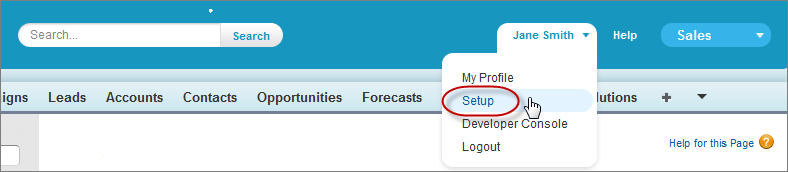

Last but not least it would be cherry on the cake for all code lovers. Debugging is most important in order to verify that our logic works correctly.
It is a collection of tools which has its own capabilities like
a) Executing logic
b) logging
c) Running Test cases
d) Interaction with database using query editor
... and many more.

So I really love this module which is backbone of Salesforce technology and must to learn.
In every topic coverage area we meet with all challenges available for us and make us more focused and attached with the module topic we just covered.
Thanks Trainhead | Go Trainhead | Learn something new