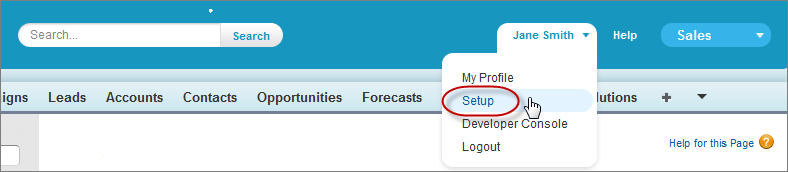As we all know formulas are very power tool which let you know calculation result very quick without single line of apex code. It saves a lot of time and avoid apex customization and all.
Salesforce recently added a great explanation over advance formula in to Trailhead just to let us learn more and more about formula's concept.
I have gone through with deep dive and I liked the way of explanation as I always see on trailhead no matter if you are newbie/intermediate/Specialist.
On this trail it explains Advance formula with different return types:
Checkbox, Number, Percetage, Currency,Date/DateTime etc.
Also covering how to use Text & picklist field values in formula.
Let me cover a these in bit more detail.
1. It explains how checkbox plays important role in to formulas & how we can use IF(), AND(), NOT(), and OR() functions in these formulas. Just to play with it click here
Using Basic Logic in Checkbox Formulas
2. It explains the difference between the number, currency, and percent types & also describe use cases for formulas with the number, currency, and percent types.Just to play with it click here
Using Numbers, Currency, and Percentages in Formulas
3. explanation to build and avoid confusion between usage of Date and DateTime formulas.Just to play with it click here
Using Date and Date/Time Formulas
4. Also explains how to refer picklist field in formulas & some use cases for formulas that reference picklist fields.Just to play with it click here
Using Picklists in Formulas
5. and at last it covers about text type formulas.Just to play with it click here
Using Text Formulas
Salesforce recently added a great explanation over advance formula in to Trailhead just to let us learn more and more about formula's concept.
I have gone through with deep dive and I liked the way of explanation as I always see on trailhead no matter if you are newbie/intermediate/Specialist.
On this trail it explains Advance formula with different return types:
Checkbox, Number, Percetage, Currency,Date/DateTime etc.
Also covering how to use Text & picklist field values in formula.
Let me cover a these in bit more detail.
1. It explains how checkbox plays important role in to formulas & how we can use IF(), AND(), NOT(), and OR() functions in these formulas. Just to play with it click here
Using Basic Logic in Checkbox Formulas
2. It explains the difference between the number, currency, and percent types & also describe use cases for formulas with the number, currency, and percent types.Just to play with it click here
Using Numbers, Currency, and Percentages in Formulas
3. explanation to build and avoid confusion between usage of Date and DateTime formulas.Just to play with it click here
Using Date and Date/Time Formulas
4. Also explains how to refer picklist field in formulas & some use cases for formulas that reference picklist fields.Just to play with it click here
Using Picklists in Formulas
5. and at last it covers about text type formulas.Just to play with it click here
Using Text Formulas